Readers siapa sih yang engga tau Kylie Minogue? Seorang penyanyi ternama yang sudah go International.
Kylie Minogue berencana melakukan pernikahan bersama dengan adiknya, Dannii. Penyanyi ‘Spinning Around’ yang sedang menjalin hubungan dengan seorang model asal Spanyol bernama Andres Velenscoso ini ingin melakukan pernikahan bersama dengan adik perempuannya di kota asal mereka di Melbourne, Australia. Menurut seorang sumber, Dannii telah menceritakan kepada teman-temannya bahwa ia bermimpi melakukan pernikahan bersamaan dengan kakaknya, dan saat ini adalah pertama kalinya kedua kakak beradik ini sama-sama merasa berbahagia dengan hubungan cinta yang sedang mereka jalani masing-masing. Orang tua mereka, Ron dan Carol Minogue, sangat bersemangat dengan rencana ini. Dannii (37) sepertinya akan memakai gaun rancangan Collette Dinnigan, sementara Kylie (41) masih belum memutuskan antara memakai gaun vintage atau memakai rancangan Matthew Williamson.
Yaa nikah boleh sama2 tapi kalo..”malam pertama” ,jangan lahhh yaaa..!
Sumber : Hardrock.com
Monday, December 20, 2010
Ingin Memiliki Anak Perempuan? Hindari Makan Pisang!
Readers pada suka makan pisang ngga? Nah kalo suka banget mending hindari deh.tapi tunggu dulu,ini khusus untuk yg nantinya kepengen punya anak perempuan lho...
Hmmm kalo menginginkan anak perempuan, caranya gampang banget nih hindari pisang,mulai sekarang.!!! Karena kalium yang terkandung dalam pisang merupakan unsur yang harus dihindari bersama garam natrium, jika sedang berusaha untuk mendapatkan anak perempuan. Unsur-unsur tersebut juga terkandung dalam ikan teri, zaitun, ikan salmon, udang, kentang, daging olahan, roti dan kue kering.Sebaliknya, konsumsi kalsium dan magnesium harus diperbanyak oleh si calon ibu. Diet yang dianjurkan antara lain meliputi yoghurt, keju keras, salmon kalengan, tofu, oatmeal, sereal gandum, brokoli, jeruk, almond dan jenis kacang-kacangan lainnya.Kombinasi teknik tersebut dimunculkan dalam penelitian yang dilakukan oleh tim ahli dari Maastricht University di Belanda. Penelitian eksperimental itu dilakukan dalam kurun waktu 5 tahun dan melibatkan 172 orang wanita .Diet yang sangat sehat memungkinkan juga ya rupanya....
“nah tapi jangan lupa ! jangan Cuma makan pisang aja tapi sempetin “olahraga malem” juga ya sama pasangannya....hehehe”
Sumber : Detik.com
Hmmm kalo menginginkan anak perempuan, caranya gampang banget nih hindari pisang,mulai sekarang.!!! Karena kalium yang terkandung dalam pisang merupakan unsur yang harus dihindari bersama garam natrium, jika sedang berusaha untuk mendapatkan anak perempuan. Unsur-unsur tersebut juga terkandung dalam ikan teri, zaitun, ikan salmon, udang, kentang, daging olahan, roti dan kue kering.Sebaliknya, konsumsi kalsium dan magnesium harus diperbanyak oleh si calon ibu. Diet yang dianjurkan antara lain meliputi yoghurt, keju keras, salmon kalengan, tofu, oatmeal, sereal gandum, brokoli, jeruk, almond dan jenis kacang-kacangan lainnya.Kombinasi teknik tersebut dimunculkan dalam penelitian yang dilakukan oleh tim ahli dari Maastricht University di Belanda. Penelitian eksperimental itu dilakukan dalam kurun waktu 5 tahun dan melibatkan 172 orang wanita .Diet yang sangat sehat memungkinkan juga ya rupanya....
“nah tapi jangan lupa ! jangan Cuma makan pisang aja tapi sempetin “olahraga malem” juga ya sama pasangannya....hehehe”
Sumber : Detik.com
Cara Untuk Menarik Perhatian Pria Dari Kejauhan
Hallo Readers,..nah terutama kaum hawa nih,pasti pernah dong yang namanya naksir sama gebetan.... tapi masih blm tau cara supaya cowo itu merespon lo?
Hmm..ada berbagai cara untuk menarik perhatian pria.Lo bisa Mulai dari gaya berpakaian hingga cara berbicara lo readers. Tapi yang satu ini nih ga kalah seru nih,yaitu dengan gaya berjalan lo yang bisa membuat semua pria terpaku walaupun lo masih berada dikejauhan.wuiidiihhhh.....dan ga maen – maen lho Sebuah penelitian di Queen's University di Kanada mengatakan pria memberikan penilaian yang berbeda-beda lho..sama gaya berjalan cewe
Salah satu gaya berjalan yang dibilang mujarab nih yaitu gaya berjalan dengan kepala tegap, bahu kebelakang dan bagian tubuh yang paling depan adalah dada Anda. Tangan Anda berayun dengan bebas ke depan dan kebelakang, sementara pinggul memutar dari sisi ke sisi. Berat badan bertumpu pada hak sepatu.
Katanya juga nih dengan kita berjalan kaya gitu Selain terlihat seksi di mata pria, gaya berjalan seperti ini juga membuat diri lo lebih percaya diri lho”
“Hmmmm tapi Ati2 juga nih, bagian yang paling depan jangan terlalu menonjol,nanti meletus lagi hahaha............kaya balon aja ...”
Sumber : Detik.com
Hmm..ada berbagai cara untuk menarik perhatian pria.Lo bisa Mulai dari gaya berpakaian hingga cara berbicara lo readers. Tapi yang satu ini nih ga kalah seru nih,yaitu dengan gaya berjalan lo yang bisa membuat semua pria terpaku walaupun lo masih berada dikejauhan.wuiidiihhhh.....dan ga maen – maen lho Sebuah penelitian di Queen's University di Kanada mengatakan pria memberikan penilaian yang berbeda-beda lho..sama gaya berjalan cewe
Salah satu gaya berjalan yang dibilang mujarab nih yaitu gaya berjalan dengan kepala tegap, bahu kebelakang dan bagian tubuh yang paling depan adalah dada Anda. Tangan Anda berayun dengan bebas ke depan dan kebelakang, sementara pinggul memutar dari sisi ke sisi. Berat badan bertumpu pada hak sepatu.
Katanya juga nih dengan kita berjalan kaya gitu Selain terlihat seksi di mata pria, gaya berjalan seperti ini juga membuat diri lo lebih percaya diri lho”
“Hmmmm tapi Ati2 juga nih, bagian yang paling depan jangan terlalu menonjol,nanti meletus lagi hahaha............kaya balon aja ...”
Sumber : Detik.com
Monday, December 6, 2010
Froyo Jadi Android Paling Top
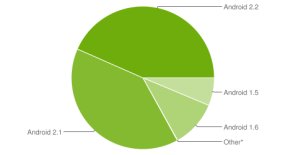
Chart Android (google)
Jakarta - Berbagai versi Android telah diluncurkan Google. Manakah yang paling banyak diadopsi? Data terakhir dari Google menunjukkan, Android Froyo atau versi 2.2 akhirnya menjadi Android yang paling banyak dipakai.
Pada awal Desember 2010, 43,4 % ponsel Android telah mengadopsi Froyo, naik dari 36% pada bulan November. Wajar memang karena Froyo adalah versi terbaru Android. Menguntit ketat di belakangnya adalah Android 2.1 atau Eclair dengan persentase pemakaian 39,6%.
Versi 1.5 dan 1.6 masih diandalkan sejumlah handset, meski persentasenya mulai menurun signifikan. Seperti detikINET kutip dari TechRadar, Jumat (3/12/2010), terdapat 17% handset yang masih 'terjebak' memakai Android jadul itu.
Froyo melenggang ke posisi teratas sekitar 7 bulan sejak Android ini mulai menyambangi ponsel. Berbagai perangkat yang sudah mengadopsi Froyo di antaranya HTC Desire HD, LG Optimus One dan Samsung Galaxy Tab.
Google saat ini sudah siap meluncurkan Android 2.3 atau Gingerbread meski tidak jelas menyebut kapan waktu pastinya. Pada November lalu, CEO Google Eric Scmidht hanya menyatakan Gingerbread bakal debut dalam beberapa minggu. ( fyk / fw )
Komentar : Android Memang jawara OS untuk saat ini....!!!
Sumber : Detik I-net
HTC Masih Malu-malu Ungkap Tablet

Mengaca dari kesuksesanya membuat ponsel Android, HTC dikabarkan tengah mempersiapkan sebuah tablet yang juga disebutkan bakal mengusung sistem operasi serupa. Namun sayangnya Agus Sugiharto selaku Country Manager HTC Indonesia, masih enggan membocorkan detail mengenai produk tersebut.
"Yang jelas produk kami berbeda dengan lainnya, karena sudah terkenal jagonya dalam membuat software," ujar Agus di di Grand Indonesia, Rabu (1/12/2010), usai meluncurkan HTC Desire HD dan Desire Z.
Pun demikian mengenai jadwal perilisan produk tersebut, HTC terlihat masih malu-malu mengungkapnya dengan gamblang. "Tanggal perilisannya belum bisa saya jawab, tunggu saja perkembangannya nanti," tambah Agus.
Meski belum ada keterangan resmi, namun menurut kabarnya tablet besutan HTC akan dibuat oleh Pegatron Technology, yakni vendor TI asal Taiwan yang biasa memproduk beragam perangkat komputer, konsol game, atau pun LCD Tv.
Selain itu, tablet besutan HTC juga disebutkan bakal mengusung prosesor Nvidia Tegra 2, layar beresolusi 1280 × 720 pixel multi-touch, SSD 32GB, memori penyimpanan 2GB termasuk dukungan WiFi, Bluetooth dan kemampuan GPS.
Komentar : Hmmmm memang Android Jawara....!!
Sumber : Detik I-net
Saturday, December 4, 2010
Ini Dia Shortcut untuk Komputer, Mari Kita Coba....
CTRL+C (Copy)
CTRL+X (Cut)
CTRL+V (Paste)
CTRL+Z (Undo)
DELETE (Delete)
SHIFT+DELETE (Delete the selected item permanently without placing the item in the Recycle Bin)
CTRL while dragging an item (Copy the selected item)
CTRL+SHIFT while dragging an item (Create a shortcut to the selected item)
F2 key (Rename the selected item)
CTRL+RIGHT ARROW (Move the insertion point to the beginning of the next word)
CTRL+LEFT ARROW (Move the insertion point to the beginning of the previous word)
CTRL+DOWN ARROW (Move the insertion point to the beginning of the next paragraph)
CTRL+UP ARROW (Move the insertion point to the beginning of the previous paragraph)
CTRL+SHIFT with any of the arrow keys (Highlight a block of text)
SHIFT with any of the arrow keys (Select more than one item in a window or on the desktop, or select text in a document)
CTRL+A (Select all)
F3 key (Search for a file or a folder)
ALT+ENTER (View the properties for the selected item)
ALT+F4 (Close the active item, or quit the active program)
ALT+ENTER (Display the properties of the selected object)
ALT+SPACEBAR (Open the shortcut menu for the active window)
CTRL+F4 (Close the active document in programs that enable you to have multiple documents open simultaneously)
ALT+TAB (Switch between the open items)
ALT+ESC (Cycle through items in the order that they had been opened)
F6 key (Cycle through the screen elements in a window or on the desktop)
F4 key (Display the Address bar list in My Computer or Windows Explorer)
SHIFT+F10 (Display the shortcut menu for the selected item)
ALT+SPACEBAR (Display the System menu for the active window)
CTRL+ESC (Display the Start menu)
ALT+Underlined letter in a menu name (Display the corresponding menu)
F10 key (Activate the menu bar in the active program)
RIGHT ARROW (Open the next menu to the right, or open a submenu)
LEFT ARROW (Open the next menu to the left, or close a submenu)
F5 key (Update the active window)
BACKSPACE (View the folder one level up in My Computer or Windows Explorer)
ESC (Cancel the current task)
SHIFT when you insert a CD-ROM into the CD-ROM drive (Prevent the CD-ROM from automatically playing)
Dialog Box Keyboard Shortcuts
CTRL+TAB (Move forward through the tabs)
CTRL+SHIFT+TAB (Move backward through the tabs)
TAB (Move forward through the options)
SHIFT+TAB (Move backward through the options)
ALT+Underlined letter (Perform the corresponding command or select the corresponding option)
ENTER (Perform the command for the active option or button)
SPACEBAR (Select or clear the check box if the active option is a check box)
Arrow keys (Select a button if the active option is a group of option buttons)
F1 key (Display Help)
F4 key (Display the items in the active list)
BACKSPACE (Open a folder one level up if a folder is selected in the Save As or Open dialog box)
Microsoft Natural Keyboard Shortcuts
Windows Logo (Display or hide the Start menu)
Windows Logo+BREAK (Display the System Properties dialog box)
Windows Logo+D (Display the desktop)
Windows Logo+M (Minimize all of the windows)
Windows Logo+SHIFT+M (Restore the minimized windows)
Windows Logo+E (Open My Computer)
Windows Logo+F (Search for a file or a folder)
CTRL+Windows Logo+F (Search for computers)
Windows Logo+F1 (Display Windows Help)
Windows Logo+ L (Lock the keyboard)
Windows Logo+R (Open the Run dialog box)
Windows Logo+U (Open Utility Manager)
Microsoft Internet Explorer Navigation
CTRL+B (Open the Organize Favorites dialog box)
CTRL+E (Open the Search bar)
CTRL+F (Start the Find utility)
CTRL+H (Open the History bar)
CTRL+I (Open the Favorites bar)
CTRL+L (Open the Open dialog box)
CTRL+N (Start another instance of the browser with the same Web address)
CTRL+O (Open the Open dialog box, the same as CTRL+L)
CTRL+P (Open the Print dialog box)
CTRL+R (Update the current Web page)
CTRL+W (Close the current window)
Accessibility Keyboard Shortcuts
Right SHIFT for eight seconds (Switch FilterKeys either on or off)
Left ALT+left SHIFT+PRINT SCREEN (Switch High Contrast either on or off)
Left ALT+left SHIFT+NUM LOCK (Switch the MouseKeys either on or off)
SHIFT five times (Switch the StickyKeys either on or off)
NUM LOCK for five seconds (Switch the ToggleKeys either on or off)
Windows Logo +U (Open Utility Manager)
Windows Explorer Keyboard Shortcuts
END (Display the bottom of the active window)
HOME (Display the top of the active window)
NUM LOCK+Asterisk sign (*) (Display all of the subfolders that are under the selected folder)
NUM LOCK+Plus sign (+) (Display the contents of the selected folder)
NUM LOCK+Minus sign (-) (Collapse the selected folder)
LEFT ARROW (Collapse the current selection if it is expanded, or select the parent folder)
RIGHT ARROW (Display the current selection if it is collapsed, or select the first subfolder)
Shortcut Keys for Character Map
RIGHT ARROW (Move to the right or to the beginning of the next line)
LEFT ARROW (Move to the left or to the end of the previous line)
UP ARROW (Move up one row)
DOWN ARROW (Move down one row)
PAGE UP (Move up one screen at a time)
PAGE DOWN (Move down one screen at a time)
HOME (Move to the beginning of the line)
END (Move to the end of the line)
CTRL+HOME (Move to the first character)
CTRL+END (Move to the last character)
SPACEBAR (Switch between Enlarged and Normal mode when a character is selected)
Microsoft Management Console (MMC) Main Window Keyboard Shortcuts
CTRL+O (Open a saved console)
CTRL+N (Open a new console)
CTRL+S (Save the open console)
CTRL+M (Add or remove a console item)
CTRL+W (Open a new window)
F5 key (Update the content of all console windows)
ALT+SPACEBAR (Display the MMC window menu)
ALT+F4 (Close the console)
ALT+A (Display the Action menu)
ALT+V (Display the View menu)
ALT+F (Display the File menu)
ALT+O (Display the Favorites menu)
MMC Console Window Keyboard Shortcuts
CTRL+P (Print the current page or active pane)
ALT+Minus sign (-) (Display the window menu for the active console window)
SHIFT+F10 (Display the Action shortcut menu for the selected item)
F1 key (Open the Help topic, if any, for the selected item)
F5 key (Update the content of all console windows)
CTRL+F10 (Maximize the active console window)
CTRL+F5 (Restore the active console window)
ALT+ENTER (Display the Properties dialog box, if any, for the selected item)
F2 key (Rename the selected item)
CTRL+F4 (Close the active console window. When a console has only one console window, this shortcut closes the console)
Remote Desktop Connection Navigation
CTRL+ALT+END (Open the m*cro$oft Windows NT Security dialog box)
ALT+PAGE UP (Switch between programs from left to right)
ALT+PAGE DOWN (Switch between programs from right to left)
ALT+INSERT (Cycle through the programs in most recently used order)
ALT+HOME (Display the Start menu)
CTRL+ALT+BREAK (Switch the client computer between a window and a full screen)
ALT+DELETE (Display the Windows menu)
CTRL+ALT+Minus sign (-) (Place a snapshot of the active window in the client on the Terminal server clipboard and provide the same functionality as pressing PRINT SCREEN on a local computer.)
CTRL+ALT+Plus sign (+) (Place a snapshot of the entire client window area on the Terminal server clipboard and provide the same functionality as pressing ALT+PRINT SCREEN on a local computer.)
CTRL+X (Cut)
CTRL+V (Paste)
CTRL+Z (Undo)
DELETE (Delete)
SHIFT+DELETE (Delete the selected item permanently without placing the item in the Recycle Bin)
CTRL while dragging an item (Copy the selected item)
CTRL+SHIFT while dragging an item (Create a shortcut to the selected item)
F2 key (Rename the selected item)
CTRL+RIGHT ARROW (Move the insertion point to the beginning of the next word)
CTRL+LEFT ARROW (Move the insertion point to the beginning of the previous word)
CTRL+DOWN ARROW (Move the insertion point to the beginning of the next paragraph)
CTRL+UP ARROW (Move the insertion point to the beginning of the previous paragraph)
CTRL+SHIFT with any of the arrow keys (Highlight a block of text)
SHIFT with any of the arrow keys (Select more than one item in a window or on the desktop, or select text in a document)
CTRL+A (Select all)
F3 key (Search for a file or a folder)
ALT+ENTER (View the properties for the selected item)
ALT+F4 (Close the active item, or quit the active program)
ALT+ENTER (Display the properties of the selected object)
ALT+SPACEBAR (Open the shortcut menu for the active window)
CTRL+F4 (Close the active document in programs that enable you to have multiple documents open simultaneously)
ALT+TAB (Switch between the open items)
ALT+ESC (Cycle through items in the order that they had been opened)
F6 key (Cycle through the screen elements in a window or on the desktop)
F4 key (Display the Address bar list in My Computer or Windows Explorer)
SHIFT+F10 (Display the shortcut menu for the selected item)
ALT+SPACEBAR (Display the System menu for the active window)
CTRL+ESC (Display the Start menu)
ALT+Underlined letter in a menu name (Display the corresponding menu)
F10 key (Activate the menu bar in the active program)
RIGHT ARROW (Open the next menu to the right, or open a submenu)
LEFT ARROW (Open the next menu to the left, or close a submenu)
F5 key (Update the active window)
BACKSPACE (View the folder one level up in My Computer or Windows Explorer)
ESC (Cancel the current task)
SHIFT when you insert a CD-ROM into the CD-ROM drive (Prevent the CD-ROM from automatically playing)
Dialog Box Keyboard Shortcuts
CTRL+TAB (Move forward through the tabs)
CTRL+SHIFT+TAB (Move backward through the tabs)
TAB (Move forward through the options)
SHIFT+TAB (Move backward through the options)
ALT+Underlined letter (Perform the corresponding command or select the corresponding option)
ENTER (Perform the command for the active option or button)
SPACEBAR (Select or clear the check box if the active option is a check box)
Arrow keys (Select a button if the active option is a group of option buttons)
F1 key (Display Help)
F4 key (Display the items in the active list)
BACKSPACE (Open a folder one level up if a folder is selected in the Save As or Open dialog box)
Microsoft Natural Keyboard Shortcuts
Windows Logo (Display or hide the Start menu)
Windows Logo+BREAK (Display the System Properties dialog box)
Windows Logo+D (Display the desktop)
Windows Logo+M (Minimize all of the windows)
Windows Logo+SHIFT+M (Restore the minimized windows)
Windows Logo+E (Open My Computer)
Windows Logo+F (Search for a file or a folder)
CTRL+Windows Logo+F (Search for computers)
Windows Logo+F1 (Display Windows Help)
Windows Logo+ L (Lock the keyboard)
Windows Logo+R (Open the Run dialog box)
Windows Logo+U (Open Utility Manager)
Microsoft Internet Explorer Navigation
CTRL+B (Open the Organize Favorites dialog box)
CTRL+E (Open the Search bar)
CTRL+F (Start the Find utility)
CTRL+H (Open the History bar)
CTRL+I (Open the Favorites bar)
CTRL+L (Open the Open dialog box)
CTRL+N (Start another instance of the browser with the same Web address)
CTRL+O (Open the Open dialog box, the same as CTRL+L)
CTRL+P (Open the Print dialog box)
CTRL+R (Update the current Web page)
CTRL+W (Close the current window)
Accessibility Keyboard Shortcuts
Right SHIFT for eight seconds (Switch FilterKeys either on or off)
Left ALT+left SHIFT+PRINT SCREEN (Switch High Contrast either on or off)
Left ALT+left SHIFT+NUM LOCK (Switch the MouseKeys either on or off)
SHIFT five times (Switch the StickyKeys either on or off)
NUM LOCK for five seconds (Switch the ToggleKeys either on or off)
Windows Logo +U (Open Utility Manager)
Windows Explorer Keyboard Shortcuts
END (Display the bottom of the active window)
HOME (Display the top of the active window)
NUM LOCK+Asterisk sign (*) (Display all of the subfolders that are under the selected folder)
NUM LOCK+Plus sign (+) (Display the contents of the selected folder)
NUM LOCK+Minus sign (-) (Collapse the selected folder)
LEFT ARROW (Collapse the current selection if it is expanded, or select the parent folder)
RIGHT ARROW (Display the current selection if it is collapsed, or select the first subfolder)
Shortcut Keys for Character Map
RIGHT ARROW (Move to the right or to the beginning of the next line)
LEFT ARROW (Move to the left or to the end of the previous line)
UP ARROW (Move up one row)
DOWN ARROW (Move down one row)
PAGE UP (Move up one screen at a time)
PAGE DOWN (Move down one screen at a time)
HOME (Move to the beginning of the line)
END (Move to the end of the line)
CTRL+HOME (Move to the first character)
CTRL+END (Move to the last character)
SPACEBAR (Switch between Enlarged and Normal mode when a character is selected)
Microsoft Management Console (MMC) Main Window Keyboard Shortcuts
CTRL+O (Open a saved console)
CTRL+N (Open a new console)
CTRL+S (Save the open console)
CTRL+M (Add or remove a console item)
CTRL+W (Open a new window)
F5 key (Update the content of all console windows)
ALT+SPACEBAR (Display the MMC window menu)
ALT+F4 (Close the console)
ALT+A (Display the Action menu)
ALT+V (Display the View menu)
ALT+F (Display the File menu)
ALT+O (Display the Favorites menu)
MMC Console Window Keyboard Shortcuts
CTRL+P (Print the current page or active pane)
ALT+Minus sign (-) (Display the window menu for the active console window)
SHIFT+F10 (Display the Action shortcut menu for the selected item)
F1 key (Open the Help topic, if any, for the selected item)
F5 key (Update the content of all console windows)
CTRL+F10 (Maximize the active console window)
CTRL+F5 (Restore the active console window)
ALT+ENTER (Display the Properties dialog box, if any, for the selected item)
F2 key (Rename the selected item)
CTRL+F4 (Close the active console window. When a console has only one console window, this shortcut closes the console)
Remote Desktop Connection Navigation
CTRL+ALT+END (Open the m*cro$oft Windows NT Security dialog box)
ALT+PAGE UP (Switch between programs from left to right)
ALT+PAGE DOWN (Switch between programs from right to left)
ALT+INSERT (Cycle through the programs in most recently used order)
ALT+HOME (Display the Start menu)
CTRL+ALT+BREAK (Switch the client computer between a window and a full screen)
ALT+DELETE (Display the Windows menu)
CTRL+ALT+Minus sign (-) (Place a snapshot of the active window in the client on the Terminal server clipboard and provide the same functionality as pressing PRINT SCREEN on a local computer.)
CTRL+ALT+Plus sign (+) (Place a snapshot of the entire client window area on the Terminal server clipboard and provide the same functionality as pressing ALT+PRINT SCREEN on a local computer.)
Baby Sitter Kejam
Untuk para Ibu Rumah tangga yang super sibuk dan ingin menggunakan jasa baby sitter ,sebelumnya silahkan tonton video dari link berikut ini.
Link : Lintas Berita
Link : Lintas Berita
Thursday, December 2, 2010
Penjual iPad Non-Resmi, Bersiaplah Turun Harga!
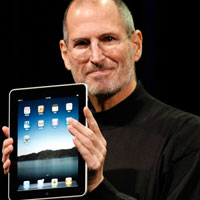
Jakarta - Dengan hadirnya iPad resmi di Indonesia mulai Rp 4,7 juta, bersiaplah para penjual iPad non-resmi yang dulu membanderol iPad mereka di atas Rp 5 juta, untuk segera menurunkan harga. Bagaimana tanggapan mereka ?
Saat detikINET mencoba mengubungi beberapa penjual non-resmi, Kamis (2/12/2010), rata-rata dari mereka memang belum menurunkan harga dan masih mematok harga tinggi.
Iwan, salah satu penjual iPad non-resmi yang terdapat di sebuah forum produk IT memaparkan bahwa ia terakhir masih menjual iPad 16 GB Wi-Fi seharga Rp 6 juta. "Terakhir iPad paling murah saya jual Rp 6 juta, tapi sekarang barangnya lagi kosong," paparnya ketika dihubungi detikINET. Ia mengaku belum tahu apakah nanti harganya iPad-nya akan turun.
Pendapat lain diungkapkan oleh penjual berinisial 'r', yang biasa menjajakan produk Apple dari forum ke forum. "iPad 16 GB Wi-Fi masih Rp 5,8 juta, harga second mulus masih Rp 5,25 juta," paparnya seraya mengatakan harga nett yang jatuh di angka Rp 5,5 juta.
Begitu juga dengan pendapat salah satu reseller iPad kota Jogja bernama Bryan. "iPad 16 GB Wi-Fi masih Rp 5,5 juta nett. Untuk versi 16 GB Wi-Fi+3G masih di angka Rp 8 juta (harga resmi Rp 6 jutaan-red)," jelasnya.
Sebenarnya beberapa dari mereka mengetahui bahwa produk itu telah dijual resmi di AppStore Indonesia dengan harga lebih murah. Jadi, untuk menjaga persaingan, bersiaplah para penjual iPad non-resmi untuk segera menurunkan harga!
Tanggapan :
Wah begitu menggembirakan ,untungnya saya sebagai konsumer belum mengetahui adanya reseler yang tidak resmi,jadi tak perlu khawatir.
Sumber : Detik I-net
Dampak New Media Bagi Kehidupan Sosial dan Budaya Bangsa
Dampak dari Dampak New Media Bagi Kehidupan Sosial dan Budaya Bangsa sangatlah banyak. Karena perkembangan teknologi yang semakin maju, maka timbul beberapa masalah yang dapat ditimbulkan oleh teknologi itu sendiri. Misalnya saja saya mengambil contoh di situs jejaring sosial misalnya seperti Facebook. Saya beranggapan bahwa Facebook memiliki sisi positif dan negatif. Sisi positifnya diantara lain yaitu kita dapat berinteraksi antara satu dengan lainnya tanpa jarak dan waktu. Selain itu kita juga bisa meluangkan waktu untuk berinvestasi secara online melalui Facebook itu sendiri. Adapun dampak negatifnya yaitu seperti kasus yang baru - baru ini terjadi, banyak sekali anak - anak yang meninggalkan kegiatan belajar mereka demi menghabiskan waktu mereka dengan duduk manis sambil menatap layar komputer mereka untuk ber-Facebookan. Untuk itu perlu penanganan yang sangat serius dalam hal ini. Supaya untuk ke depannya Kehidupan Sosial dan Budaya Bangsa kita dapat menjadi lebih baik dari sebelumnya.
Subscribe to:
Posts (Atom)